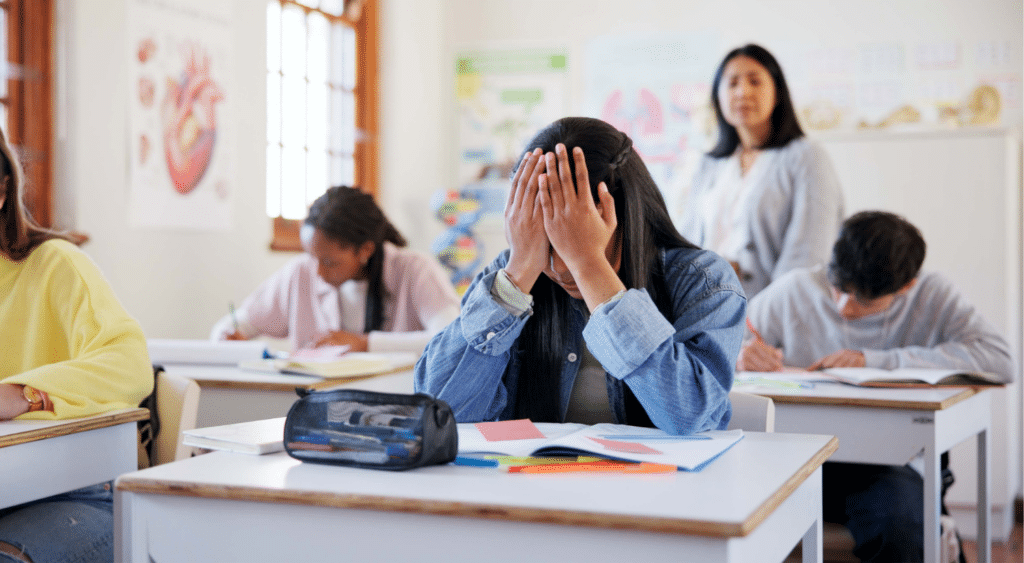Using classroom technology as a substitute teacher.
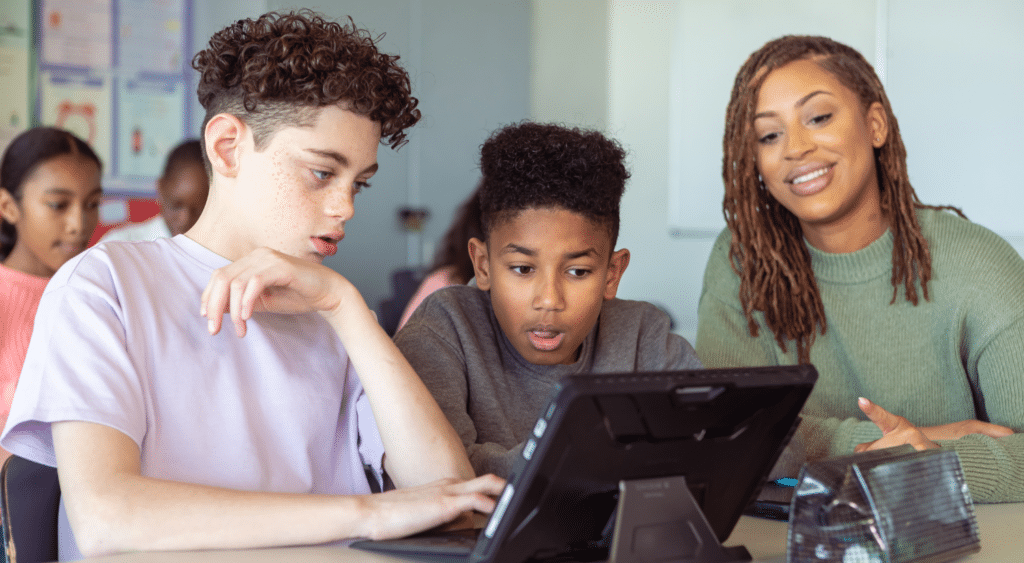
Educational technology plays an integral role in modern classrooms. It’s used for everything from taking attendance to being an interactive component of lessons. Classroom technology also allows school districts and teachers to engage students and parents more easily through on-demand communication apps and interactive platforms.
As a substitute teacher, you’ll have varying degrees of access to classroom technology. So, it’s important to have a basic understanding of how you might be required to use it.
Types of technology in the classroom.
Substitute teacher duties and responsibilities include using the technology required to support the lesson plans provided by the teacher. Some common types of technology used in classroom settings include:
- SmartBoards
- Classroom tablets and laptops
- Office productivity suites (e.g., Microsoft Office or Google Workspace)
- Educational applications
- Learning platforms
- Online grading systems
Let’s look at each of these technologies and how they’re used in the classroom.
Smart boards.
Smart boards are interactive displays commonly used in classrooms today. As touch-screen computer systems, teachers use smart boards for various tasks, such as:
- Playing videos
- Giving presentations
- Sharing lesson plans
- Brainstorming or whiteboarding
- Displaying text
- Playing games
- Engaging students by allowing them to interact with the board
Though smart boards tend to be a major concern for substitute teachers, they can be relatively easy to use if you think of them as a large, touchscreen computer or mobile device. You can also access online tutorials on how to use smart boards effectively as a substitute teacher.
Classroom tablets and laptops for students.
Many schools equip their students with a laptop or notebook. These resources are often assigned to a student, with restrictions on what they can use the laptop or notebook for. For example, they may not have access to certain apps or websites, and may only access their school email, not their personal email.
Students can use their laptop or notebook for most of their school-specific learning needs, including to:
- Study and review course materials
- Take exams
- Receive and send emails
- Use approved applications and software, like certain messaging tools for communication
Microsoft Office suite.
Substitute teachers, as well as students, use the Microsoft Office suite of applications frequently, including PowerPoint, Word, and Excel. As part of the substitute teacher requirements assigned to you for any given day, you might need to use PowerPoint to give a presentation or Word to type up notes. Though not common, you might also need to use Excel spreadsheets to take attendance or support classroom assignments.
Students use all these tools for similar reasons. They also often use Word to type up homework assignments.
Many schools use more affordable, cloud-based software, such as Google.
Educational apps.
There are several types of educational apps that a school district or teacher might choose to use for the classroom. These apps can support several aspects of the classroom, including classroom management, student engagement, and student monitoring. Many teachers even turn to apps like Wordwall, Prodigy, and Nearpod to create curriculum-inspired games to engage students.
Many times, these apps have tutorials and are relatively easy to use. When in doubt, you can always ask another student or teacher how an app works.
Learning platforms.
Learning platforms, like Brightspace, Blackboard, Google Classroom, and Canvas, provide a way for teachers and students to share information and interact. Teachers use them to post assignments and share content with students, helping increase student engagement. They can also be used to hold online classes or meetings with students. Learning platforms are generally easy to use and have built-in tutorials if you need them when substitute teaching.
Online grading systems.
Communication between teachers, parents, administration, and students is vital to support the student’s success. Online grading systems provide access to all these parties, where teachers can include grades and track a student’s performance, including grades and attendance.
Examples of online grading platforms include iGradePlus, Gradient, and ThinkWave. As a short-term substitute teacher, you likely won’t be grading papers or inputting grades into one of these systems. However, if you’re a long-term substitute teacher, you might need to grade assignments and become familiar with the online grading system used.
Grow as a substitute teacher with Kelly Education.
If you’re looking for other ways to improve your practice, check out these articles:
Want to become a substitute teacher? Fill out our brief interest form, and one of our recruiters will contact you. We’re ready to answer your questions and share more about opportunities to become a substitute teacher with one of our school district partners.
View Related: Article Workplace culture
You might like
Find your next job
Discover thousands of temporary, full-time, and remote jobs for beginning and experienced job seekers.