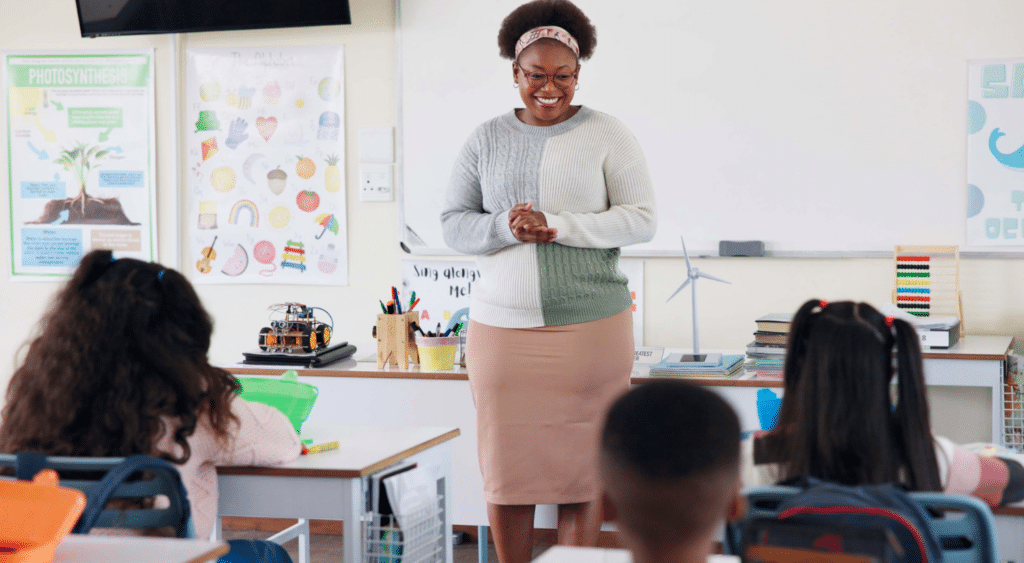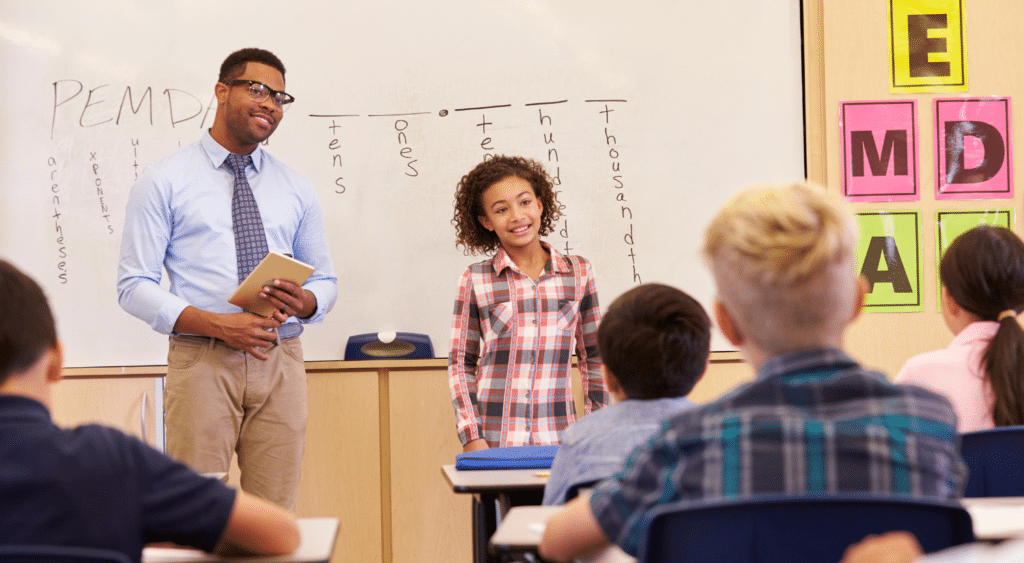Email templates for common workplace situations

Do you ever get the sinking feeling that your inbox is filling up with messages you need to reply to—but you just don’t have time? Perhaps whenever you try to compose an email, you get a bad case of writer’s block. Or maybe you frequently receive the same types of emails—and you just want to respond quickly without spending too much time writing replies.
If any of these scenarios sound familiar, then you’re not alone. According to research by The Radicati Group, an average of 122 business emails were sent and received per user per day in 2015! Fortunately, there’s a way to cut down on the time you spend writing emails: by using templates. Here are three email templates you can adapt for common workplace situations:
Following up after a meeting or phone call with a client
Etiquette is important in the business world, so if you’ve just had a meeting or phone call with a client, it’s both courteous and smart to follow up within 24 hours. The following template will help:
Hi [Name],
It was a pleasure [meeting/speaking] with you [today/yesterday]. I just wanted to recap what we discussed:
- [point 1]
- [point 2]
- [point 3]
My team and I will [describe action that will be taken], and we will meet to discuss progress on [date and time].
If you have questions or concerns in the meantime, please reach out to me.
Thanks,
[Your Name]
Announcing a new project to your team
While all projects are different, you can save considerable time and effort by using an email template to announce new projects to your team. Try this example:
Hi Team!
Based on the outstanding results of our previous work for client X, we have been asked to take on their next project: [title of project].
You’ll find a document with the full description of the project here: [include link to document location]. I’ll send invites to a team meeting later today once everyone has had the opportunity to review the document.
If you have any questions in the meantime, please reach out to me.
Thanks!
[Your Name]
Deferring a response
Sometimes, an email requires you to look up something or ask a colleague for more information. If you’re already busy, it’s best to acknowledge the message and let the sender know when he or she can expect a response. Use the following template:
Hi [Name],
Thank you for reaching out about [topic]. My schedule is full until [day], but I’ll look into the matter on [day] and follow up with you then.
Best,
[Your Name]
Regardless of how busy you are, it’s essential to maintain good communications with colleagues and clients. That’s why, in addition to the templates provided above, you should also create your own email templates to respond quickly while still remaining professional and productive.
Sources:
http://www.radicati.com/wp/wp-content/uploads/2015/02/Email-Statistics-Report-2015-2019-Executive-Summary.pdf
https://www.themuse.com/advice/5-canned-email-response-templates-thatll-save-you-all-the-time
http://www.lifehack.org/articles/work/the-ultimate-list-useful-templates-for-your-work-emails.html
https://www.fastcompany.com/3034803/templates-and-hints-for-the-perfect-email-for-almost-every-situation
View Related: Article
You might like
Find your next job
Discover thousands of temporary, full-time, and remote jobs for beginning and experienced job seekers.